how to setup GPS for your Symbian(NOKIA)
supported phone Nokia e61i,n73,n95,n95(8Gb),e90,n82,n81,n81(8Gb),n6110 etc
HOW TO INSTALL
First connect your phone with the usb cable to the PC and set the phone into mass storage(data transfer) mode, or for older phones you can put the memory card in a card reader. Start the setup program you have downloaded and install the files into your memory card.
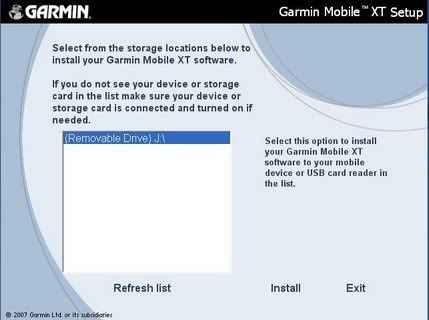
Download all 3 setup files:
Setup(1) file from this link: HERE
Garmin Mobile XT for Symbian S60 Install it!!
Setup(2) file from this link: HERE
Garmin Mobile XT Free Basemap Install it!!!
Setup(3) file from this link: HERE
Garmin Mobile XT Support Files Install it!!!

When the files have been transfered, go to your phone and using its file manager, look for the sis file appropriate to your symbian system and click on it to install. My Garmin folder for a Nokia N73 S60 system looks like this, after all the other unnecessary files have been deleted
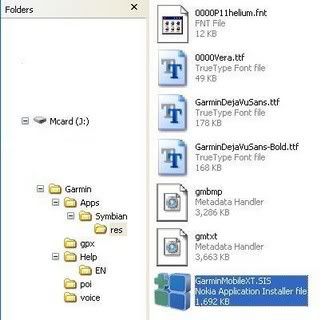
When you start the program you will be faced with a screen like this:
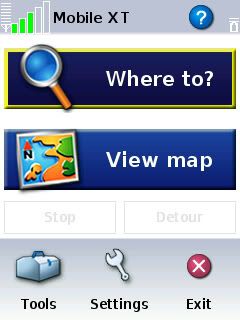
After installation complete,
Go to SETTING - ABOUT then get the card ID.
Then,
Go to SETTING - SYSTEM - REMOTE GPS - choose USE ATTACHMENT/BUILT-IN GPS
ENABLE it then click DONE.
Download map:
email me wifi501@yahoo.com
then copy and paste map into GARMIN folder in your memory card or mass storage.
ENJOY!!!!!

how to setup GPS for your PDA
supported pda with window mobile5 or 6
Where can I install the software?
Garmin Mobile XT installation from the PC will install the installation for the core software and resources required by the software. This is why you can install the software into a Storage Card via a card reader (not directly to your Windows Mobile device). After the PC installation is completed, the destination you chose during PC installation will become the Windows Mobile installation source. If you installed it into a Storage Card, when you insert the Storage Card into any Windows Mobile devices, it will start the installation of the core software into the main memory of the device (about 8MB).
So, in another word, if your device ran out of battery, just remove your Storage Card and insert it into your friend's Windows Mobile device. You can then use Garmin Mobile XT from your friend's device. Well... that if, you friend is also using a Windows Mobile device.
To install Garmin Mobile XT into the main memory
Connect your PPC using ActiveSync (Windows XP/2000) or Windows Mobile Device Center (Windows Vista) via bluetooth or USB
To install Garmin Mobile XT into a storage card
Insert the storage card into a card reader connected to your PC
How to install
Run each of the installation files (Windows Mobile software, Free Basemap and Support Files) you have downloaded from download section. With each installation files, you will be displayed with the following installation screen :
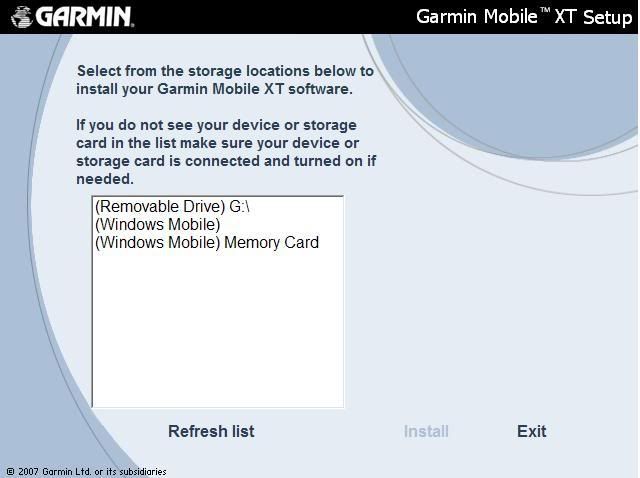
Download all these 3 setup files:
Setup(1) file from this link: HERE
Garmin Mobile XT for Pocket PC Install it!!
Setup(2) file from this link: HERE
Garmin Mobile XT Free Basemap Install it!!!
Setup(3) file from this link: HERE
Garmin Mobile XT Support Files Install it!!!
It is recommended that you install the software into either Removable Drive (memory card in a card reader) or Windows Mobile Memory Card. Unless you have O2 Atom Life (1GB rom) or O2 Flame (2GB rom), then you can install the software into Windows Mobile.
After you have chosen the destination, the Install button will be enabled. Click it to begin installation.
With each successful installation, you will prompted to install or start the software in your Windows Mobile device. It is advised that you choose "Yes" for installation and "No" for starting up the software (unless you have installed all 3 installations).
Repeat above steps until you finished installing all 3 software packages.
If you installed the softwares into a memory card (via a card reader), insert the memory card into your Windows Mobile device. It will ask you for installation permission. If the software is already installed, it will ask you whether you wanted to start the software. Choose "Yes" for installation.
You have now successfully installed Garmin Mobile XT on your Windows Mobile device.
After installation complete,
Go to SETTING - ABOUT then get the Device ID.
Then,
Go to SETTING - SYSTEM - REMOTE GPS - choose USE ATTACHMENT/BUILT-IN GPS
ENABLE it then click DONE.
Download map:
email me wifi501@yahoo.com
then copy and paste map into GARMIN folder in your memory card or mass storage.
ENJOY!!!!
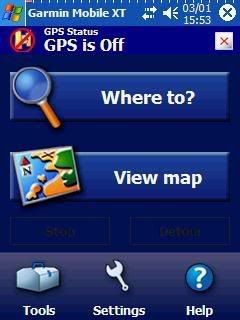


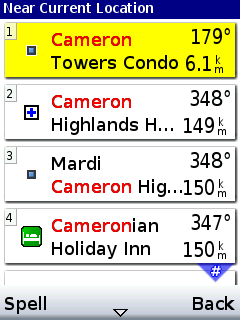
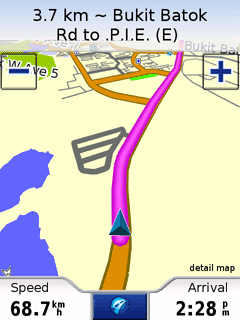
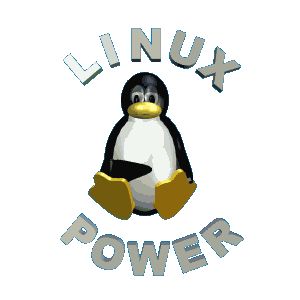
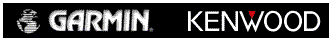
Download GARMIN XT manual HERE
for more items, visit my store at Lelong.Com.My
